Finally the long awaited feature has arrived! Gmail Push has finally been added to the iPhone, gmail push is a service that allows you to get notified within seconds of receiving new mail. This feature is great for those who depend on their email for updates. Along with email getting pushed, your Google Calendar notifications can also get push notifications.
Requirements:
- iPhone or iPod touch with 3.0 firmware (or higher)
- A Google Account
1.Go to Settings->Mail, Contacts,Calendars
2. Tap “Add account”
3. Select “Microsoft Exchange”
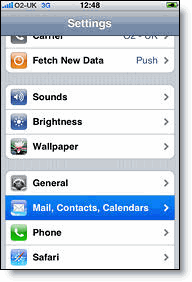
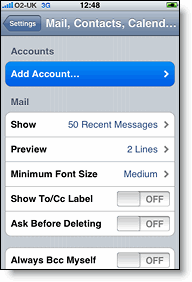
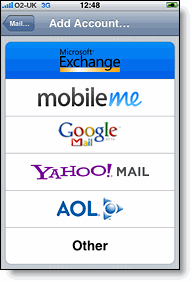
4. In the Email field, enter your full Google Account email address. If you use an @googlemail.com address, you may see an “Unable to verify certificate” warning when you proceed to the next step.
5. Leave the Domain blank.
6. Enter your full Google Account email address as the Username.
7. Enter your Google Account password as the Password.
8. Tap Next at the top of your screen.
9. Choose Accept if the Unable to Verify Certificate dialog appears.
10. A new Server field will appear. Enter m.google.com.
11. Press Next at the top of your screen again.
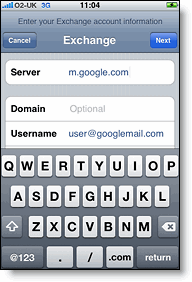
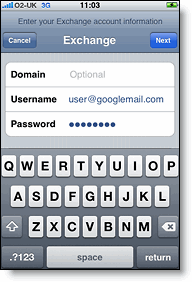
12. Select the Google services you want to sync.
13. Unless you want to delete all the existing Contacts and Calendars on your phone, select the Keep on my iPhone option when prompted. This will also allow you to keep syncing with your computer via iTunes.
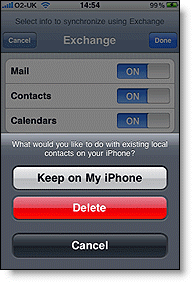
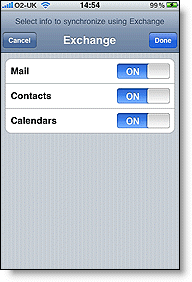


Pingback: Check out my facebook profile()
Pingback: Blackhat software()
Pingback: Black Fridy Ads()
Pingback: Sweaters Sale()
Pingback: Buy Spanx()
Pingback: Spine Institution()
Pingback: Kelloggs Coupons()
Pingback: clubpenguin()
Pingback: microwave ovens()
Pingback: natural haircolor tips()
Pingback: How to Get Rid of a Toothache Fast()
Pingback: steam iron sale()
Pingback: Event Tickets()
Pingback: Drug Rehab()
Pingback: Frye Paige()
Pingback: Snow Cone Syrup()
Pingback: College Tutoring()
Pingback: Vacuum cleaners info()
Pingback: The natural haircolor()
Pingback: Acne Skin Care Product()
Pingback: Thewaterkettle()
Pingback: Gold Party()
Pingback: Air Conditioner Filters()
Pingback: Website traffic()
Pingback: Villas in Mauritius()
Pingback: Electronic Cigarette Review()
Pingback: tracking pay per click()
Pingback: Villas in Mauritius()
Pingback: Acai Berry Scam()
Pingback: Appartement Ile Maurice()
Pingback: Asthma()
Pingback: Wholesale Electronics()
Pingback: Paralegal Courses()
Pingback: Cheap Valentines Day Gifts()
Pingback: Wooden Doghouse()
Pingback: how to make money online()
Pingback: sacramento roofing()
Pingback: Associate Degrees Online()
Pingback: online travel discounts()
Pingback: how to build a list of subscribers()
Pingback: Fathers Day Gifts()
Pingback: kansas city roofers()
Pingback: roofing contractors sacramento()
Pingback: sacramento patio()
Pingback: sacramento patio covers()
Pingback: roofing company austin()
Pingback: Online Dating Sites()
Pingback: Location Ile Maurice()
Pingback: roofers austin()
Pingback: Life Insurance Rates()
Pingback: Villas in Mauritius()
Pingback: Cyber Monday()
Pingback: Pool Supply Coupons()
Pingback: Valintimes Day Gifts()
Pingback: Stair Lift Prices()
Pingback: Coupons()
Pingback: to sell a business()
Pingback: Cheap Car Insurance Quotes Online()
Pingback: seoul()
Pingback: Cheap Personal Secured Loans()
Pingback: new york brain injury lawyers()
Pingback: Credit Card Consolidation()
Pingback: Tenancy cleaning()
Pingback: Lethbridge Tutoring()
Pingback: HTC Desire Review()
Pingback: Lawyer()
Pingback: insurance()
Pingback: roofing contractor los angeles()
Pingback: thujone()
Pingback: advertisements()
Pingback: copenhagen hotel deals()
Pingback: bid us()
Pingback: amazon mobile()
Pingback: amazon video()
Pingback: drunk driving attorney massachusetts()
Pingback: citadel-football-scoring()
Pingback: bilan carbone()
Pingback: inflatable rentals()
Pingback: Bread Machine Reviews()